|
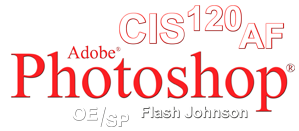
Exploring the Fundamentals of Digital Imaging
Delivered Online through Canvas(1-credit)
Glendale Community College
Spring 2015, Sec.#13052
Instructor
Flash.Johnson@gccaz.edu or
Margaret.Osborn@gccaz.edu
For direct assistance refer to my Hours
Prerequisites
None
Being an online course, you do your work on your own schedule but there are due dates for the weeks posted for each Assignment.
Course Description
Provides students with the capability to use Adobe Photoshop graphics software on a computer (for Mac or PC). Basic foundation course in the use of electronic techniques to select, manipulate, and edit images, for graphic design and image correction.
In this course students will produce two final image projects. At least one of these projects will be restoring/enhancing an image that may be damaged, aged or poorly exposed. The other project may include digital image manipulation ranging from removing people from photographs to placing people into photographs. This class has been structured to allow the use of personal images to develop Photoshop skills. The fact that the subject matter is personal, and not some generic image, serves to encourage a real sense of ownership of the projects and allows for enjoyment in the learning experience. Sources for student images may include, but are not limited to:
- old or recent photographs
– portraits, vacations, snapshots,
- pictures taken just for this class,
- images taken with high resolution digital cameras,
- slides and negatives may also be used as sources.
This course is a "How to practically use Photoshop" course. It is by no means comprehensive, as Photoshop is an exceedingly multifaceted computer graphics program. Nevertheless, this course is solid in that it explores the fundamental principles often feared, and therefore misunderstood. It is these principles which are absolutely critical to understanding the various operations of Photoshop, and for that matter, digital imaging in general. The last part of this class contains a special section on how to use Photoshop to prepare images for placement into third party publication programs including InDesign, and Microsoft Word.
Required Text
CIS120AF Adobe Photoshop book. This book is being made available, royalty free, to GCC students taking this course. It can be downloaded as a PDF document from this webpage(not printable), but it is strongly recommended that the book be acquired from the IKON Copy Center, located next door to the GCC Bookstore. A minimal printing fee will apply(currently about $8). The PDF is not printable, so you need to get your printed copy from the Copy Center.

Required Software
Adobe Photoshop, Adobe InDesign, and Microsoft Word, will be required for this course. GCC provides these software programs on campus, but if you are planning to work from home, you will need to aquire these programs for your home computer. A 30 day trial version of Photoshop and InDesign are available for download from www.adobe.com.
Adobe Photoshop is a very expensive program, but as a student you are eligible to a reduced subscription cost for access to the software on Adobe Creative Cloud at http://www.journeyed.com.
If you choose to work in the HTC1, some sort of portable storage media device is recommend. A Flash Drive would be the best form of memory media to use (1gig+), however, this is not required as you will have space on the S: Drive to save your image files, and you can access your space on the GCC server remotely from home, which means that you can upload and download your files to and from the GCC server from home through the internet. If you choose to use a Flash Drive it is best if you move your file to your S: Drive space before you begin to work on your image. When you are done for the day you can save a final copy to the S: Drive and the Flash Drive.
Course Objectives: Students will be able to:
- Understand the fundamentals of digital imaging, necessary for higher level courses,
- Perform basic scanning operations,
- Demonstrate a working knowledge of image resolution and resizing,
- Practically use Photoshop to restore & touchup images,
- Prepare and place images into publication programs.
Starting the Course
Your first login to
Canvas is considered your first attendance, officially starting the course and you are given credit for it. If in the event you are withdrawn from the course for lack of activity, your last access to Canvas or another course related system will be noted as your last date of attendance.
Student Email
As a Maricopa Community College student you have been given a student email address with your Maricopa Community College Enterprise ID as your username (YourUsername@maricopa.edu). The school uses this email account as an official channel for correspondence and you are responsible for maintaining this email account. Canvas is connected to this account as well. That means that if your instructor responds to you through the Canvas email, the email will go to your student email address (that is if the system is working properly). You may configure this account to forward your email to an account that you might prefer to use instead but it is your responsibility to set it up and maintain this email account. When corresponding with me as your instructor, you should send your email to my instructor email account, flash.johnson@gccaz.edu. Email sent to my student email account may not be seen in a timely
manner.
Click here for information on getting started with your student email
Click here to access your Student Email
All email correspondence must include the following contact info:
- Full Name: (as it is listed in the official grading system)
- MEID Username: (the one you use to log into Canvas and your Student Email)
- Course Name: (ex. CIS120DF Photoshop, or CIS120DB Illustrator, etc...)
- Section #: (this number can be found in Canvas next to the name of the course)
- Term: (Fall, Spring, Summer)
This information can be found in Canvas or your My.maricopa.edu. You may want to have it handy somewhere so that you can quickly copy and paste it in your email correspondences.
Do NOT include passwords or your Social Security Number.
|
Grading Scale
Grades for this course will be based upon the satisfactory completion of the assignments.
90 – 100% = A
80 – 89% = B,
70 – 79% = C,
55 – 69% = D,
It is my practice to withdraw students who get below a (D). If you require a letter grade (F) instead of a withdrawal (W), then you need to let me know during final grading near the end of the class. However there is no reason that you should get lower than a (C) if you just complete all the work.
Your Feedback is Important!
I want this course to be the best that it can be, so if you have any feedback concerning it please, do not hesitate to let me know. As a student of this course you are the best person to offer constructive criticism that will not only benefit you but those students who come after you. In your comments please include why you liked the things you did and why and how you think other things should be changed. Thank you for your feedback, flash.johnson@gccaz.edu.
Student Rights & Responsibilities
It is the student's responsibility to read and be familiar with the course syllabus. Additionally it is the student's responsibility to be familiar with college policies covered in the Glendale Community College Catalog, Student Handbook, and GCC Policies that apply to you.
Please make note of the following sections:
Tutoring
Free tutoring in-person and online, and other academic support services are available for GCC students. For detailed schedules and services available, go to https://www.gccaz.edu/tutoring
GCC Netiquette Guidelines
Netiquette refers to etiquette on the Internet (or net). In an online course you will have your communication skills tested! You will be speaking through writing both to fellow students and instructors, so it is imperative to communicate well and professionally. The golden rule of netiquette in an online class or environment is, do not do or say online what you would not do or say in-person.
Diversity and a Safe Learning Environment
This classroom will be a safe learning environment for every individual as far as I am able to ensure that outcome. This means I will treat each student with respect, and in turn I expect respect to be given to the instructor and every individual in this course. Disagreement does not equal disrespect. We all bring different points of view, different personal values, different life experiences, and different personal preferences with us into the classroom. This diversity makes for great discussion, adds interesting dimensions to our interpersonal relationships, and is welcome in the academic arena. Though we celebrate our differences, I expect each student to respect the rights and needs of fellow classmates. Students cannot feel safe to express themselves without the assurance that their ideas, attitudes and beliefs will be treated with respect.
Classroom Accommodations for Students with Disabilities
In accordance with the Americans with Disabilities Act, the Maricopa County Community College District (MCCCD) and its associated colleges are committed to providing equitable access to learning opportunities to students with documented disabilities (e.g. mental health, attentional, learning, chronic health, sensory, or physical). Each class/term/semester that a student is in need of academic adjustments/accommodations, the qualified student is required to work with the Disability Resources & Services Office (DRS) at their individual college(s). Contact with the DRS should be made as soon as possible to ensure academic needs are met in a reasonable time. New and returning students must request accommodations each semester through DRS Connect online services. To learn more about this easy process, please contact your local DRS office.
If you have not yet established services through DRS, but have a temporary health condition or permanent disability that requires accommodations, you are welcome to contact DRS by using the information listed on the following webpage: Disability Resource Services (DRS) Office. The DRS offers resources and coordinates reasonable accommodations for students with disabilities and/or temporary health conditions qualifying for accommodations/academic adjustments. Reasonable accommodations are established through an interactive process between you, your faculty, and DRS; and only those academic adjustments/reasonable accommodations granted by the DRS are recognized by the college and District. It is the policy and practice of the MCCCD to create inclusive and accessible learning environments consistent with federal and state law.
Title IX Syllabus Statement:
Addressing Incidents of Sexual Harassment/Assault, Dating/Domestic Violence, and Stalking
In accordance with Title IX of the Education Amendments of 1972, MCCCD prohibits unlawful sex discrimination against any participant in its education programs or activities. The District also prohibits sexual harassment—including sexual violence—committed by or against students, District employees, and visitors to campus. As outlined in District policy, sexual harassment, dating violence, domestic violence, sexual assault, and stalking are considered forms of "Sexual Misconduct" prohibited by District policy.
District policy requires all college and District employees in a teaching, managerial, or supervisory role to report all incidents of Sexual Misconduct that come to their attention in any way, including but not limited to face-to-face conversations, a written class assignment or paper, class discussion, email, text, or social media post. Incidents of Sexual Misconduct should be reported to the college Title IX Coordinator. MCCCD will provide on its Title IX Coordinators web page, a link to all the Title IX Coordinators in the district. Reports may also be reported at: https://district.maricopa.edu/consumer-information/reporting.
Instructor reserves the right to make any necessary changes to this syllabus or assignments for the particular needs of this class.
|
|